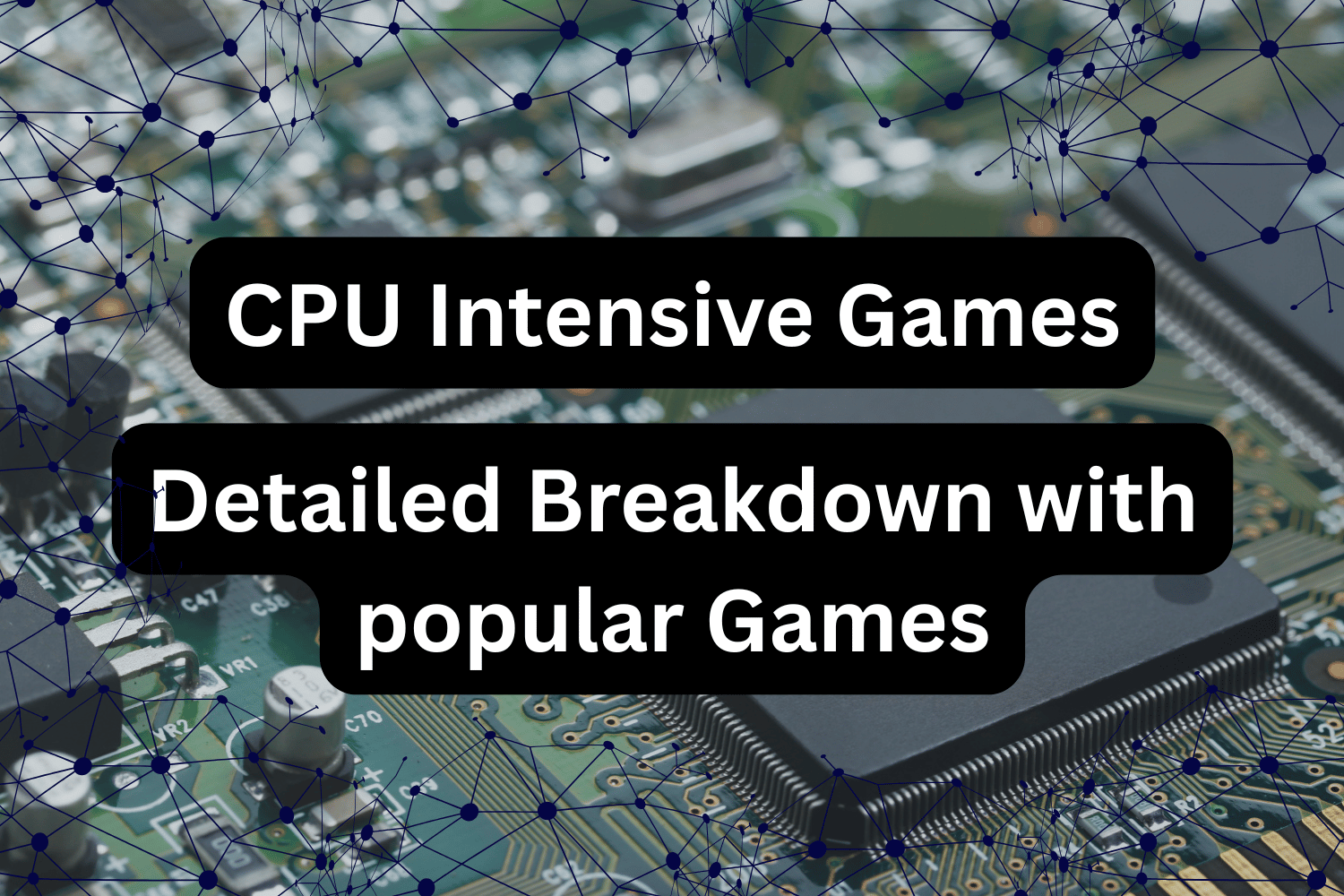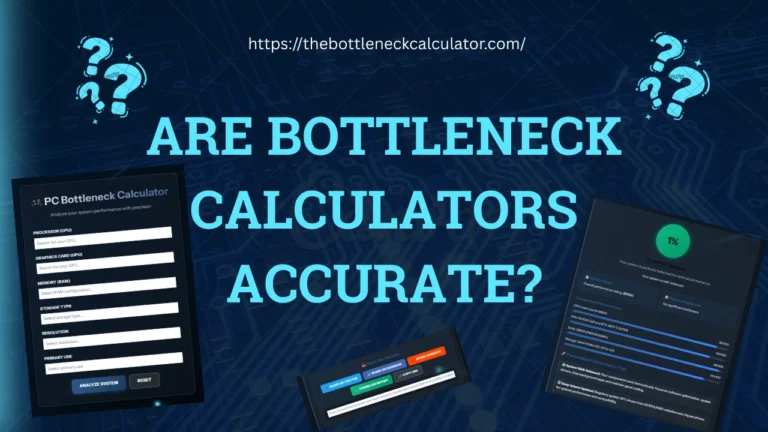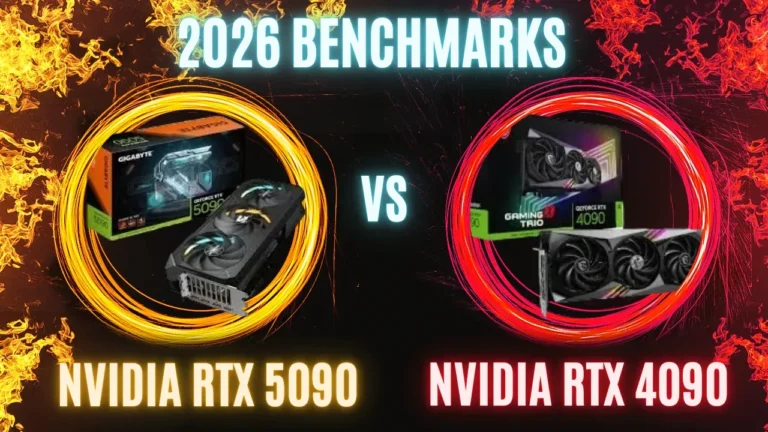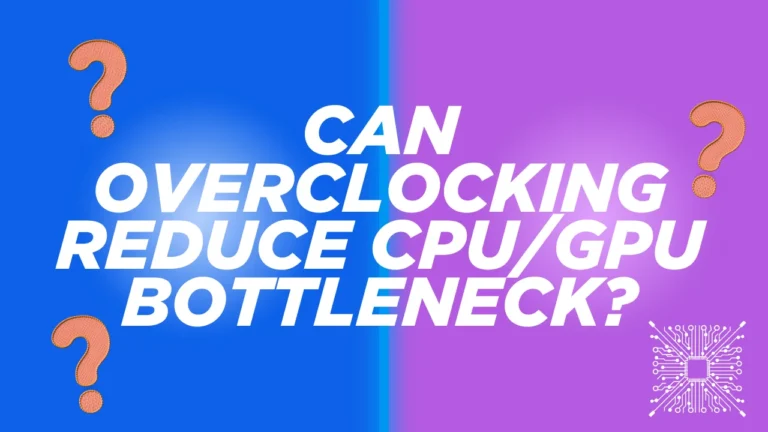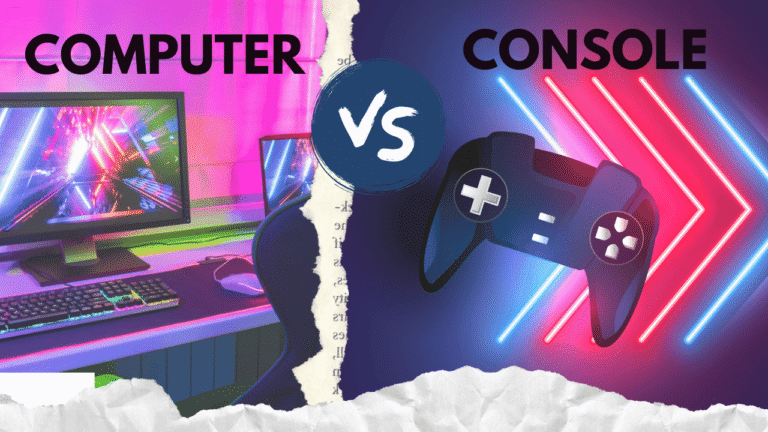Table of Contents
- What’s the Role of the Processor in Processor-Intensive Games?
- Why and how to make Some Games CPU limited?
- How Can You Optimize Performance for CPU intensive Games?
- Demanding CPU Intensive Games
- Finding A PC To Run CPU Intensive Game
- Benchmark Testing Your CPU for Gaming
- Conclusion
- FAQs
If you’re a gamer, I’m sure you would’ve heard the word “CPU intensive Game”. You may have wondered, what are CPU intensive games? They basically are those games that put alot of workload on the CPU to execute multiple tasks at a time.
As a result, the CPU has to provide the overall system the processing power to work through all of those tasks quickly and efficiently. This makes a game depend the most on the CPU which needs to be able to handle all this.
What’s the Role of the Processor in Processor-Intensive Games?
The CPU is the core part of the PC allowing the games to work. It keeps the game running smoothly while also managing operating system tasks, background apps and tabs, antivirus, memory management, and threading. Though its role is not appreciated enough, it directly impacts the gameplay.
It executes instructions for running the game, processes game logic, and understands the AI behavior of non-player characters (NPCs). It also guides the GPU about the tasks.
Why and how to make Some Games CPU limited?
Why Are some Games CPU intensive?
Some games need high calculation and processing to run smoothly. So, they depend on CPU more than normal tasks to ensure they get maximum speed and efficiency.
- NPCs:
Games including non-user characters (NPCs) with AI behavior are CPU intensive. It takes up alot of processing for them to perform tasks efficiently.
- Game Worlds:
Games with many moving elements require the PC to process every element quickly to load all of the elements as quickly as possible.
- Real-life objects:
Games with real-life user interactions and actions are CPU intensive. The game produces many tasks simultaneously for the CPU to perform.
- Multiplayer:
Games with multiple online users are CPU intensive. The CPU works hard to balance the user’s gameplay with all other players.
- Advanced graphics:
Games with advanced graphics and motions are CPU intensive too. They force the CPU to load the advanced graphics on time.
What makes a game CPU intensive?
Games with excessive details and graphics are mostly CPU intensive. Few other common reasons for a game to be CPU intensive are written below.
- AI integrations: Games with AI systems and details are most likely to be CPU intensive. They would require the CPU to load the AI systems and behaviors quickly.
- Dense detail: Games with dense details, such as real-looking backgrounds and tiny realistic details, also add up to the game being CPU intensive.
- Multiplayer: Multiplayer games require alot of power from the CPU to balance the gameplay including every player’s movement and decisions, etc.
How Can You Optimize Performance for CPU intensive Games?
You will need to optimize your PC’s performance for running CPU based games. Those include
- Reducing Unnecessary burden : Reduce unnecessary burden from your PC to allot most of its processing power for your game.
- Upgrading the Computer: Upgrade the CPU to have more processing power to run games smoothly. (optional)
- Using fewer graphics: Try to opt for games with fewer graphics to reduce the PC’s burden.
- Cooling: Provide your CPU cooling and ventilation space to remove heat to eventually not increase its heat pressure.
- Optimizing game settings: Optimize your game’s settings to less fps and quality to meet the best quality standards for CPU intensive games.
- Updating your drivers: Update your drivers to help the CPU become powerful and support CPU intensive games.
- Increasing RAM : Increase your RAM to make it run smoothly and efficiently.
- Optimizing graphics card: Optimize your graphics card so the CPU doesn’t have to handle the pressure of the GPU too.
- Turning on Game Mode: Turn on game mode to automatically notify the CPU to work hard now.
- Upgrading to ssd storage : Update to SSD Storage from HDD to contribute to increasing CPU’s performance.
Demanding CPU Intensive Games
Following are the examples of popular CPU limited games commonly used.
Turn-Based/Real-Time Strategy
- Total War: Pharaoh (2024)
- Age of Empires IV
- Crusader Kings III
Open World
- Starfield (Updated 2024 Patch + Expansions)
- Elden Ring
- Red Dead Redemption 2
Simulators
- Microsoft Flight Simulator 2024
- DCS World (Digital Combat Simulator)
- Farming Simulator 25
Finding A PC To Run CPU Intensive Game
Finding the PC to run CPU intensive games is hard. Generally, choose a PC that is:
1. Easy to configure
The PC should be easy to configure and should complete all of the processes quickly.
2. In budget
Find a PC within your budget. For CPU-intensive games, make sure to allocate more of your budget to a powerful CPU. Though a decent GPU is still important for smooth gameplay. To get the maximum value in your budget, use the pc building tool.
3. Easily upgraded
New technologies and games are being constantly introduced in this rapid world. Consider a PC that can easily be upgraded according to modern technologies.
4. Matches the requirements of monitor
If your monitor has high resolution and refresh rates, you’d need a powerful CPU. If you ignore it, you may encounter a CPU bottleneck. You can check out if your CPU has one through the bottleneck calculator.
A PC matching all these requirements is the best option to go for. Go for CPUs a bit more advanced than required. There are also many financing options available in the market for you to comfortably get your work done.
Benchmark Testing Your CPU for Gaming
Benchmarking tests are necessary to know which component is causing the bottleneck when gaming. There are many free and paid tests available to check it. A few are listed below:
1. The Bottleneck Calculator
The Bottleneck Calculator is an extremely powerful tool especially designed for gamers and power users alike. It has advanced customization options, a clean UI, and real-time suggestions based on the latest software and hardware trends. The best part is it’s totally free to use. Use the calculator here.
2. AIDA64 (Extreme Edition)
AIDA64 is a leading tool in the gaming industry. It offers detailed hardware and software information and also helps to diagnose it. It also has an option of benchmark where users can either test the whole system or a single component for performance. You can download it here.
3. Cinebench R23
Cinebench R23 is also a noticeable name in the industry for bottlenecking testing of CPU & GPU. It uses the power of RedShift and Cinema 4D’s default rendering engine. Alongside of windows and macOS, it is also available on Apple silicon. Download the Cinebench R23 from here.
4. Geekbench 6
Geekbench 6 can also not be forgotten in this context. It is a cross-platform benchmark used for testing of all platforms for different purposes. It monitors with just a click of the button. It demonstrates real-world tasks and applications. Click here to download Geekbench 6.
Conclusion
To sum up, CPU intensive games are those that need the CPU to perform many tasks. With CPU intensive games, high-power CPUs and GPUs are required to match the requirements. It all depends upon how you pair up the components.